[Bluetooth 5.0] TWS Wireless Freebud Stereo Earphone Graphene Driver Noise Cancelling Smart Touch Binaural Call Headphone for Huawei Mate20 Pro
[Bluetooth 5.0] TWS Wireless Freebud Stereo Earphone Graphene Driver Noise Cancelling Smart Touch Binaural Call Headphone for Huawei Mate20 Pro
How to pair ?
Automatically pairing with smart phone
1. Take out two earbuds from the charging case, the earbuds can be turned on automatically.(the left led will be flashing).
2. Turn on your device Bluetooth function, search "IP010-A" and to be connected.
3. They will automatically connect to your Bluetooth device when you use again.
4. This wireless earbuds also can be single connection.
If Just one earphone is connected with your smart phone
1. You can put it into charging case back, and take it out again.
2. The earbuds can be turned one manually by holding the multi-function button 2-3s until the led flashes white color.
Features:
One button control easily to turn on/off, play/pause/switch music, hands free calling to driving, working, meeting, running.
Easily switch the next song, short press switch button to pause/play music, double press button to next song, listen to music the one you like.
Wireless earbuds support to connect any device with Bluetooth function, for iphone x, iphone 8 7 6 plus, 6s, SE, 5S, iWatch, windows nokia xiaomi laptop pc zte lg htc huawei s8 s7 s6 galaxy samsung ipod ipad.
Specifications:
Bluetooth Chip: RTL8763BFR
Bluetooth Vision: V5.0
Battery Capacity for charging case:3.7v 500mAh
Battery:3.7v 55mAh*2
Track System: HD Stereo
Music Time:6h
Talk Time:7h
Standby time:120h
Charging Time: 1.5h
Color: Black, White
Bluetooth 5.0 Technology
Wireless Bluetooth In-ear Headset
The Chip comes from Taiwan—Realtek 5.0
Professional Realtek 5.0 Chip , Pick up for Pairing,
Double earbuds for clear calling,
Low power consumption, long battery life.
Low bass and HD Stereo Sound.
Note:
1.Please do not put the earphone into water.
2.Please charged the earphone and charging case fully when first use.
![[Bluetooth 5.0] TWS Wireless Freebud Stereo Earphone Graphene Driver Noise Cancelling Smart Touch Binaural Call Headphone for Huawei Mate20 Pro](https://img.staticbg.com/images/oaupload/banggood/images/88/32/ea34ba19-1bae-4d74-a7e7-8c481ecb33e7.jpg)
![[Bluetooth 5.0] TWS Wireless Freebud Stereo Earphone Graphene Driver Noise Cancelling Smart Touch Binaural Call Headphone for Huawei Mate20 Pro](https://img.staticbg.com/images/oaupload/banggood/images/E5/2D/7bc0e58a-3a34-4e7f-b001-a32b156c8dfc.jpg)
![[Bluetooth 5.0] TWS Wireless Freebud Stereo Earphone Graphene Driver Noise Cancelling Smart Touch Binaural Call Headphone for Huawei Mate20 Pro](https://img.staticbg.com/images/oaupload/banggood/images/5B/45/d5b2ca7e-4ded-44a7-8834-7ce4059a0314.jpg)
![[Bluetooth 5.0] TWS Wireless Freebud Stereo Earphone Graphene Driver Noise Cancelling Smart Touch Binaural Call Headphone for Huawei Mate20 Pro](https://img.staticbg.com/images/oaupload/banggood/images/F9/1D/fcbff0d3-adfb-4fe4-b021-40728b31ff92.jpg)
![[Bluetooth 5.0] TWS Wireless Freebud Stereo Earphone Graphene Driver Noise Cancelling Smart Touch Binaural Call Headphone for Huawei Mate20 Pro](https://img.staticbg.com/images/oaupload/banggood/images/BC/35/3477db47-95fd-4614-ad70-6ea9eeba58d4.jpg)
![[Bluetooth 5.0] TWS Wireless Freebud Stereo Earphone Graphene Driver Noise Cancelling Smart Touch Binaural Call Headphone for Huawei Mate20 Pro](https://img.staticbg.com/images/oaupload/banggood/images/87/99/1acbed7b-3410-40ff-98fc-30d1e1d15fbf.jpg)
![[Bluetooth 5.0] TWS Wireless Freebud Stereo Earphone Graphene Driver Noise Cancelling Smart Touch Binaural Call Headphone for Huawei Mate20 Pro](https://img.staticbg.com/images/oaupload/banggood/images/A3/DE/ab39c31e-777c-4a6e-8ec4-e7ebcc986181.jpg)
![[Bluetooth 5.0] TWS Wireless Freebud Stereo Earphone Graphene Driver Noise Cancelling Smart Touch Binaural Call Headphone for Huawei Mate20 Pro](https://img.staticbg.com/images/oaupload/banggood/images/E1/28/223d1444-eb6f-40ef-bac8-713a6a97f78b.jpg)
![[Bluetooth 5.0] TWS Wireless Freebud Stereo Earphone Graphene Driver Noise Cancelling Smart Touch Binaural Call Headphone for Huawei Mate20 Pro](https://img.staticbg.com/images/oaupload/banggood/images/CD/19/f4b3f5f2-2632-48ed-9d54-e022c3d941c4.jpg)
![[Bluetooth 5.0] TWS Wireless Freebud Stereo Earphone Graphene Driver Noise Cancelling Smart Touch Binaural Call Headphone for Huawei Mate20 Pro](https://img.staticbg.com/images/oaupload/banggood/images/9A/E5/df8db051-16f7-4f2e-aeeb-2282bceccc2a.jpg)
![[Bluetooth 5.0] TWS Wireless Freebud Stereo Earphone Graphene Driver Noise Cancelling Smart Touch Binaural Call Headphone for Huawei Mate20 Pro](https://img.staticbg.com/images/oaupload/banggood/images/CB/46/93450a4f-3586-40b3-a50b-ad0c61a9c130.jpg)
![[Bluetooth 5.0] TWS Wireless Freebud Stereo Earphone Graphene Driver Noise Cancelling Smart Touch Binaural Call Headphone for Huawei Mate20 Pro](https://img.staticbg.com/images/oaupload/banggood/images/20/AF/5247f750-dd31-4ff4-b560-adeab1018193.jpg)

![[Bluetooth 5.0] TWS Wireless Freebud Stereo Earphone Graphene Driver Noise Cancelling Smart Touch Binaural Call Headphone for Huawei Mate20 Pro](http://newearphones.myshopify.com/cdn/shop/products/ce57df0f-9edf-4c3d-8db7-17cfae30f970_850x.jpg?v=1571711442)
![[Bluetooth 5.0] TWS Wireless Freebud Stereo Earphone Graphene Driver Noise Cancelling Smart Touch Binaural Call Headphone for Huawei Mate20 Pro](http://newearphones.myshopify.com/cdn/shop/products/111573bd-d313-4dfd-a3de-fcc663e7cebc_medium.jpg?v=1571711442)
![[Bluetooth 5.0] TWS Wireless Freebud Stereo Earphone Graphene Driver Noise Cancelling Smart Touch Binaural Call Headphone for Huawei Mate20 Pro](http://newearphones.myshopify.com/cdn/shop/products/2d06338f-45d8-4445-b39f-8a3f918b001f_medium.jpg?v=1571711442)
![[Bluetooth 5.0] TWS Wireless Freebud Stereo Earphone Graphene Driver Noise Cancelling Smart Touch Binaural Call Headphone for Huawei Mate20 Pro](http://newearphones.myshopify.com/cdn/shop/products/f69d182d-41a6-4ee1-bf05-be8592186fe8_medium.jpg?v=1571711442)
![[Bluetooth 5.0] TWS Wireless Freebud Stereo Earphone Graphene Driver Noise Cancelling Smart Touch Binaural Call Headphone for Huawei Mate20 Pro](http://newearphones.myshopify.com/cdn/shop/products/b0324739-c243-454f-b06e-8eb81865fcd1_medium.jpg?v=1571711442)
![[Bluetooth 5.0] TWS Wireless Freebud Stereo Earphone Graphene Driver Noise Cancelling Smart Touch Binaural Call Headphone for Huawei Mate20 Pro](http://newearphones.myshopify.com/cdn/shop/products/55dfbcdf-441d-4fd3-88b8-1e69b5d925c2_medium.jpg?v=1571711442)
![[Bluetooth 5.0] TWS Wireless Freebud Stereo Earphone Graphene Driver Noise Cancelling Smart Touch Binaural Call Headphone for Huawei Mate20 Pro](http://newearphones.myshopify.com/cdn/shop/products/b09132a3-6cb9-4a51-984f-66b7d612be30_medium.jpg?v=1571711442)
![[Bluetooth 5.0] TWS Wireless Freebud Stereo Earphone Graphene Driver Noise Cancelling Smart Touch Binaural Call Headphone for Huawei Mate20 Pro](http://newearphones.myshopify.com/cdn/shop/products/fdc936cb-b591-4756-866e-75ad77378226_medium.jpg?v=1571711442)
![[Bluetooth 5.0] TWS Wireless Freebud Stereo Earphone Graphene Driver Noise Cancelling Smart Touch Binaural Call Headphone for Huawei Mate20 Pro](http://newearphones.myshopify.com/cdn/shop/products/ce57df0f-9edf-4c3d-8db7-17cfae30f970_medium.jpg?v=1571711442)
![[Bluetooth 5.0] TWS Wireless Freebud Stereo Earphone Graphene Driver Noise Cancelling Smart Touch Binaural Call Headphone for Huawei Mate20 Pro](http://newearphones.myshopify.com/cdn/shop/products/7ebaa2c5-45ad-44c1-8fce-2cc7d1543eca_medium.jpg?v=1571711442)
![[Bluetooth 5.0] TWS Wireless Freebud Stereo Earphone Graphene Driver Noise Cancelling Smart Touch Binaural Call Headphone for Huawei Mate20 Pro](http://newearphones.myshopify.com/cdn/shop/products/63196431-3110-4730-853c-0688e33dc29a_medium.jpg?v=1571711442)
![[Bluetooth 5.0] TWS Wireless Freebud Stereo Earphone Graphene Driver Noise Cancelling Smart Touch Binaural Call Headphone for Huawei Mate20 Pro](http://newearphones.myshopify.com/cdn/shop/products/2048e06a-eb8a-4965-addd-2ca6f2f1d5da_medium.jpg?v=1571711442)
![[Bluetooth 5.0] TWS Wireless Freebud Stereo Earphone Graphene Driver Noise Cancelling Smart Touch Binaural Call Headphone for Huawei Mate20 Pro](http://newearphones.myshopify.com/cdn/shop/products/fb878f86-ea5d-4c3a-8fbd-e4a987182dc6_medium.jpg?v=1571711442)
![[Bluetooth 5.0] TWS Wireless Freebud Stereo Earphone Graphene Driver Noise Cancelling Smart Touch Binaural Call Headphone for Huawei Mate20 Pro](http://newearphones.myshopify.com/cdn/shop/products/b40d2122-52c0-465c-a9dd-009c81797d1a_medium.jpg?v=1571711442)
















![[Truly Wireless] Havit G1 Sports IPX5 Waterproof Stereo Bluetooth 5.0 Earphone with Charging Box](http://newearphones.myshopify.com/cdn/shop/products/43676748-5a4a-41bc-b6aa-28d296c9f4a4_grande.jpg?v=1571711441)
![[Truly Wireless] Havit G1 Sports IPX5 Waterproof Stereo Bluetooth 5.0 Earphone with Charging Box](http://newearphones.myshopify.com/cdn/shop/products/7e3e6954-4354-419b-9aed-8038e2f18d92_grande.jpg?v=1571711441)






![[Bluetooth 5.0] Bakeey T2 TWS Earphone LED Battery Display Smart Touch Binaural Call IPX5 Waterproof](http://newearphones.myshopify.com/cdn/shop/products/80ee2a45-bbf3-48a3-9587-d5a282dcf256_grande.gif?v=1571711442)
![[Bluetooth 5.0] Bakeey T2 TWS Earphone LED Battery Display Smart Touch Binaural Call IPX5 Waterproof](http://newearphones.myshopify.com/cdn/shop/products/f2588a24-3481-41a6-ab06-4b1b54444245_grande.jpg?v=1571711442)


![[Bluetooth 5.0] Sabbat X12 Pro TWS Bluetooth Earphone Dual Mic Headphones with Charging Box](http://newearphones.myshopify.com/cdn/shop/products/b7e9a2ef-f8aa-4ba8-9718-6830a099b752_grande.jpg?v=1571711441)
![[Bluetooth 5.0] Sabbat X12 Pro TWS Bluetooth Earphone Dual Mic Headphones with Charging Box](http://newearphones.myshopify.com/cdn/shop/products/162c34fe-5dac-42e4-9f72-2ef408115587_grande.jpg?v=1571711441)


![[True Wireless] Xiaomi QCY Q29 Mini Wireless Bluetooth 4.1 Double Dual Headphone Earphone With Charging Box](http://newearphones.myshopify.com/cdn/shop/products/1beb5687-6f7c-477f-9935-e421412c3f4b_grande.jpg?v=1571711443)
![[True Wireless] Xiaomi QCY Q29 Mini Wireless Bluetooth 4.1 Double Dual Headphone Earphone With Charging Box](http://newearphones.myshopify.com/cdn/shop/products/9fde9079-8a7b-44dd-8a16-30035a9396a6_grande.jpg?v=1571711443)
![[True Wireless] Dacom GF7 Bluetooth Earphone Stereo Headphone with Charging Box for iPhone Xiaomi](http://newearphones.myshopify.com/cdn/shop/products/854b1a0b-f340-42a5-a4b6-71b66a021b96_grande.jpg?v=1571711442)
![[True Wireless] Dacom GF7 Bluetooth Earphone Stereo Headphone with Charging Box for iPhone Xiaomi](http://newearphones.myshopify.com/cdn/shop/products/909002b0-9041-414e-9553-030ac9741ded_grande.jpg?v=1571711442)
![[Bone Conduction] B2 Sport Foldable Bluetooth Earphone Headphone With Mic](http://newearphones.myshopify.com/cdn/shop/products/25b63430-d1a6-4e08-83f7-2b168ed616f4_grande.jpg?v=1571711446)
![[Bone Conduction] B2 Sport Foldable Bluetooth Earphone Headphone With Mic](http://newearphones.myshopify.com/cdn/shop/products/5b54197a-da47-4cd0-8873-5847881233c6_grande.jpg?v=1571711446)




![[Truly Wireless] Joyroom E3 Dual Bluetooth Earphone HIFI Call Siri IPX7 Waterproof With Chaging Box](http://newearphones.myshopify.com/cdn/shop/products/af37443b-db99-46dd-8c63-2927a32ce1f6_grande.jpg?v=1571711446)
![[Truly Wireless] Joyroom E3 Dual Bluetooth Earphone HIFI Call Siri IPX7 Waterproof With Chaging Box](http://newearphones.myshopify.com/cdn/shop/products/b10e9e4a-ba08-40a1-84f9-c874b26abea9_grande.jpg?v=1571711446)
![[Bluetooth 5.0] TWS True Wireless Earphone CVC6.0 Noise Cancelling Waterproof Headphone with Mic](http://newearphones.myshopify.com/cdn/shop/products/f12da8e1-7ace-442c-a71f-e9cd8b934baf_grande.jpg?v=1571711446)
![[Bluetooth 5.0] TWS True Wireless Earphone CVC6.0 Noise Cancelling Waterproof Headphone with Mic](http://newearphones.myshopify.com/cdn/shop/products/e36a2cf2-b517-49cf-8b8e-da55b7e1124e_grande.jpg?v=1571711446)
![[True Wireless] Jabees Shield Bluetooth Earphone Portable Stereo Fitness Sports Headphone with Mic](http://newearphones.myshopify.com/cdn/shop/products/69a87026-3e6f-4309-878e-64d5c753e261_grande.jpg?v=1571711446)
![[True Wireless] Jabees Shield Bluetooth Earphone Portable Stereo Fitness Sports Headphone with Mic](http://newearphones.myshopify.com/cdn/shop/products/ef18d8d9-2ec4-4fb6-993a-30a5feb18893_grande.jpg?v=1571711446)
![[Bluetooth 5.0] UASMS TWS True Wireless Earphone Smart Touch Control Noise Celling Mic Headphone](http://newearphones.myshopify.com/cdn/shop/products/6e864f46-8c6d-4b9d-baf5-da94220710ed_grande.jpg?v=1571711445)
![[Bluetooth 5.0] UASMS TWS True Wireless Earphone Smart Touch Control Noise Celling Mic Headphone](http://newearphones.myshopify.com/cdn/shop/products/a1278012-d2df-4233-ab37-3f8b891e3053_grande.jpg?v=1571711445)




![[Bluetooth 5.0] Bakeey TWS Wireless Earphone IPX8 Waterproof Touch Control Noise Cancelling Headset](http://newearphones.myshopify.com/cdn/shop/products/c59e3a7f-ee82-4ce1-ace0-9eecd74e4e4c_grande.jpg?v=1571711443)
![[Bluetooth 5.0] Bakeey TWS Wireless Earphone IPX8 Waterproof Touch Control Noise Cancelling Headset](http://newearphones.myshopify.com/cdn/shop/products/b43e0462-827f-446c-b703-d993e260c544_grande.jpg?v=1571711443)
![[True Wireless] TWS-X10 Bluetooth 5.0 Earphone IPX7 Waterproof Headphones with 1600mAh Charging Box](http://newearphones.myshopify.com/cdn/shop/products/8cd90a40-d7e0-4f8d-9875-e57673ba4173_grande.jpg?v=1571711444)
![[True Wireless] TWS-X10 Bluetooth 5.0 Earphone IPX7 Waterproof Headphones with 1600mAh Charging Box](http://newearphones.myshopify.com/cdn/shop/products/2b4fa71f-56fa-4538-8d76-d6d5e1e1ca5b_grande.jpg?v=1571711444)


![[Bluetooth 5.0] TWS True Wireless HIFI Digital Display Earphone Touch Noise Cancelling IPX7 Waterproof Sports Earbuds With Mic for Xiaomi Huawei](http://newearphones.myshopify.com/cdn/shop/products/b48c11e2-6ae5-4d81-b41e-543920e2d213_grande.gif?v=1571711442)
![[Bluetooth 5.0] TWS True Wireless HIFI Digital Display Earphone Touch Noise Cancelling IPX7 Waterproof Sports Earbuds With Mic for Xiaomi Huawei](http://newearphones.myshopify.com/cdn/shop/products/63185513-79c2-453d-87d6-a253e0c00764_grande.jpg?v=1571711442)
![[Bluetooth 5.0] Ovevo Q63 TWS Earphone HiFi Stereo Noise Cancelling Mic Headphone with Charging Box](http://newearphones.myshopify.com/cdn/shop/products/f7a35500-db63-4363-b154-982d6e4f2b75_grande.jpg?v=1571711446)
![[Bluetooth 5.0] Ovevo Q63 TWS Earphone HiFi Stereo Noise Cancelling Mic Headphone with Charging Box](http://newearphones.myshopify.com/cdn/shop/products/cefe4211-af4d-4c48-b68f-1bfe2b424b4d_grande.jpg?v=1571711446)
![[Bluetooth 5.0] TWS True Wireless Earbuds Binaural Call Stereo Bluetooth Earphone with 2100mAh Charging Box Power Bank](http://newearphones.myshopify.com/cdn/shop/products/3e3a4bcf-1bf6-4176-829b-44717ce3d356_grande.jpg?v=1571711444)
![[Bluetooth 5.0] TWS True Wireless Earbuds Binaural Call Stereo Bluetooth Earphone with 2100mAh Charging Box Power Bank](http://newearphones.myshopify.com/cdn/shop/products/2abdb6e3-fcec-4252-b152-a2c15c0254b9_grande.jpg?v=1571711444)
![[Truly Wireless] X2-TWS IPX5 Waterproof Bluetooth Earphone With 1600mAh Charger Box Case Power Bank](http://newearphones.myshopify.com/cdn/shop/products/5125281c-92fd-4150-b120-f72fa3e556ac_grande.jpg?v=1571711444)
![[Truly Wireless] X2-TWS IPX5 Waterproof Bluetooth Earphone With 1600mAh Charger Box Case Power Bank](http://newearphones.myshopify.com/cdn/shop/products/0c58d977-5a3d-4437-b466-d75cc8b6d1ca_grande.jpg?v=1571711444)
![[Truly Wireless] X2-TWS IPX5 Waterproof Bluetooth Earphone With 1600mAh Charger Box Power Bank](http://newearphones.myshopify.com/cdn/shop/products/25f5fb75-3968-47dc-b314-3c48095d4701_grande.jpg?v=1571711441)
![[Truly Wireless] X2-TWS IPX5 Waterproof Bluetooth Earphone With 1600mAh Charger Box Power Bank](http://newearphones.myshopify.com/cdn/shop/products/a46852f1-8d5a-4bb3-a9a2-b3e307309213_grande.jpg?v=1571711441)
![[Bluetooth 5.0] TWS True Wireless Earphone CVC6.0 Noise Cancelling 3000mAh Charging Box Power Bank](http://newearphones.myshopify.com/cdn/shop/products/d0307cc9-e31a-48f3-9071-b5986360fe8b_grande.gif?v=1571711441)
![[Bluetooth 5.0] TWS True Wireless Earphone CVC6.0 Noise Cancelling 3000mAh Charging Box Power Bank](http://newearphones.myshopify.com/cdn/shop/products/f2457778-7251-47b9-a159-62fb24fb4348_grande.jpg?v=1571711441)
![[True Wireless] X4T TWS Dual Bluetooth Earphone Wireless Charger Headphone with 5200mAh Charging Box](http://newearphones.myshopify.com/cdn/shop/products/cbf5a943-f892-4c08-bb40-d836359b86f7_grande.jpg?v=1571711446)
![[True Wireless] X4T TWS Dual Bluetooth Earphone Wireless Charger Headphone with 5200mAh Charging Box](http://newearphones.myshopify.com/cdn/shop/products/c9a53aaf-b41e-4fa2-bfb0-e62c8cedc006_grande.jpg?v=1571711446)
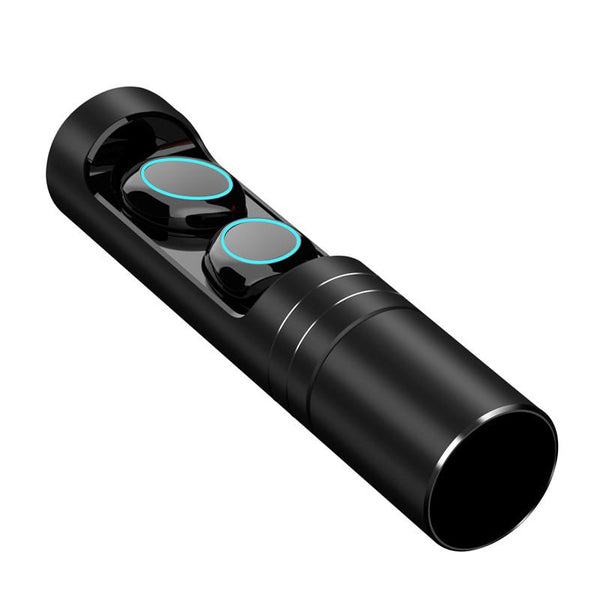





![[Truly Wireless] Bluetooth 5.0 Earphone TWS HIFI IPX7 Waterproof Noise Cancelling With Charging Case](http://newearphones.myshopify.com/cdn/shop/products/4ebe14e8-0c75-4966-975b-5832fd5a3520_grande.jpg?v=1571711447)
![[Truly Wireless] Bluetooth 5.0 Earphone TWS HIFI IPX7 Waterproof Noise Cancelling With Charging Case](http://newearphones.myshopify.com/cdn/shop/products/ddd4616f-7a79-4325-bff3-23f5e4b8bade_grande.jpg?v=1571711447)




![[Truly Wireless] WK BD800 Dual Bluetooth Earphone In-ear Stereo Sport Earphone With Charging Box](http://newearphones.myshopify.com/cdn/shop/products/0c2ff678-0aed-423a-b936-5081bd170245_grande.jpg?v=1571711448)
![[Truly Wireless] WK BD800 Dual Bluetooth Earphone In-ear Stereo Sport Earphone With Charging Box](http://newearphones.myshopify.com/cdn/shop/products/f3707cb8-1fb8-4517-b2f3-1f6dd7c30b2a_grande.jpg?v=1571711448)
![[True Wireless] TWS Bluetooth Earphone Lightweigh Portable Stereo Headphones with Charging Box](http://newearphones.myshopify.com/cdn/shop/products/ad7d111f-589d-4f43-bc18-269fc60d5cfc_grande.jpg?v=1571711447)
![[True Wireless] TWS Bluetooth Earphone Lightweigh Portable Stereo Headphones with Charging Box](http://newearphones.myshopify.com/cdn/shop/products/23a4d172-1432-422a-9eeb-b6a638031c28_grande.jpg?v=1571711447)


![[Bluetooth 5.0] TWS Wireless Earphone CVC8.0 Noise Cancelling IPX7 Waterproof 3000mAh Charging Box](http://newearphones.myshopify.com/cdn/shop/products/cf96e4cc-7d90-4630-b0b6-83dba7cc79b5_grande.jpg?v=1571711447)
![[Bluetooth 5.0] TWS Wireless Earphone CVC8.0 Noise Cancelling IPX7 Waterproof 3000mAh Charging Box](http://newearphones.myshopify.com/cdn/shop/products/f94e7f53-cae3-457d-9042-1106a4a1acc2_grande.jpg?v=1571711447)









